[Android] Notification에 Intent 추가하기 ( Action 추가 )
저번 글에서 앱에 Notification을 추가해봤습니다.
* 참고
2020/05/07 - [안드로이드] - [Android] 기본 Notification 생성 ( ft. NotificationCompat )
[Android] 기본 Notification 생성 ( ft. NotificationCompat )
Notification은 어플이 foregorund에서 실행 상태가 아니여도 사용자에게 정보를 제공할 수 있는 ui 형태입니다. Notification은 주로 status bar에 나타난다. SDK 26(Android 8.0) 버전 이후로는 Notification을..
androman.tistory.com
기본 Notification은 어플과 관련된 정보는 알려줄 수 있었지만 Notification을 클릭(Tap) 했을 때 어떤한 액션도 없었습니다.
이번 글에서는 Notification에 Intent를 추가하여 Notification을 클릭 했을 경우 어플의 MainActivity를 호출하도록 해보겠습니다. 이번 글은 상단의 기본 Notification을 기반으로 이어지는 글입니다.
1. MainActivity > getNotificationBuider() 메소드에 Intent와 PendingIntent 변수 생성
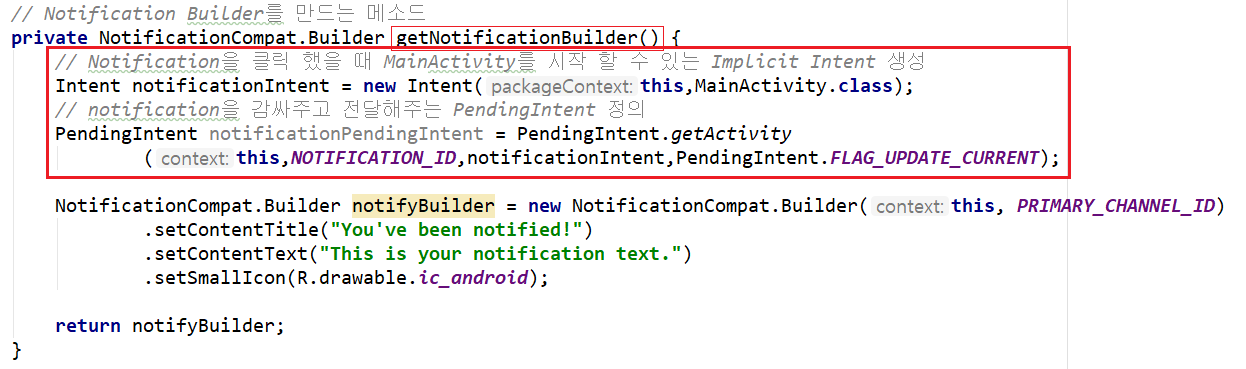
getNotificationBuilder() 내부에 Intent와 PendingIntent를 생성해줍니다.
PendingIntent - Intent를 감싸는 Intent , Notification에서는 Intent를 직접적으로 사용하지 못하고 PendingIntent를 사용하여야 한다.
2. MainActivity > getNotificationBuilder() 메소드 내에서 Builder에 Intent 적용

setContentIntent는 Builder(Notification 구현)에 Intent를 적용시키는 것
setAutoCancel은 사용자가 Notification을 탭 했을 경우 Notification을 없앨 것인지 여부
3. 결과

Button을 클릭하면 Notification이 나타납니다. 이 상태에서 어플을 종료


MainActivity에 대한 Intent를 Builder에 추가하기 전에는 Notification을 클릭해도 반응이 없었습니다.
참고 - 'Android developer codelabs' https://codelabs.developers.google.com/codelabs/android-training-notifications
'안드로이드' 카테고리의 다른 글
| [Android] ToggleButton 활용하기 (0) | 2020.05.17 |
|---|---|
| [Android] res 폴더에 접근 하는 방법 ( R class / @ ) (0) | 2020.05.13 |
| [Android] 기본 Notification 생성 ( ft. NotificationCompat ) (0) | 2020.05.07 |
| [Android] 어플리케이션 인터넷 연결 manifest file 설정 (5) | 2020.04.07 |
| [Android] Up 버튼 추가해주기 (2) | 2020.04.06 |






